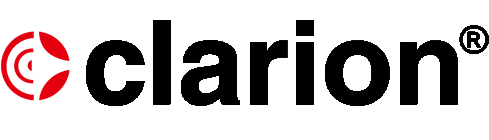When it comes to competitive gaming, having a responsive, high-refresh-rate monitor is essential. Two standout choices in the mid-range gaming monitor market are the Oysssey G5 and the Acer Predator XB253QGX. While both deliver strong specs tailored for gamers, their differences in panel technology, refresh rate, and performance may sway your decision.
In this in-depth comparison of Oysssey G5 vs Acer Predator XB253QGX, we’ll explore each monitor’s specs, performance, and features to help you make the best choice for your setup.
Design and Build Quality
| Feature | Oysssey G5 | Acer Predator XB253QGX |
|---|---|---|
| Screen Size | 27 inches | 24.5 inches |
| Design Style | Curved, futuristic gaming look | Flat, aggressive gaming look |
| Stand Adjustability | Tilt only | Height, pivot, swivel, tilt |
| VESA Mount Support | Yes (75×75 mm) | Yes (100×100 mm) |
In the Oysssey G5 vs Acer Predator XB253QGX comparison, the Acer model clearly wins in ergonomics. With full stand adjustability, it’s better for long sessions and multi-monitor setups. The Oysssey G5, however, offers a more immersive curved display, ideal for single-monitor gaming.
Display Technology and Visual Quality
| Feature | Oysssey G5 | Acer Predator XB253QGX |
|---|---|---|
| Panel Type | VA Panel | IPS Panel |
| Resolution | 2560 x 1440 (QHD) | 1920 x 1080 (Full HD) |
| Refresh Rate | 144Hz | 240Hz |
| Response Time | 1ms (MPRT) | 0.5ms (GTG) |
| Curvature | 1000R | Flat |
| HDR Support | HDR10 | VESA DisplayHDR 400 |
If you’re choosing based on panel quality and resolution, the Oysssey G5 offers better image detail with its QHD resolution and deeper contrast via the VA panel. The Acer Predator XB253QGX, on the other hand, is built for pure speed with an ultra-fast 240Hz refresh rate and extremely low input lag—ideal for competitive shooters.
Gaming Performance
| Feature | Oysssey G5 | Acer Predator XB253QGX |
|---|---|---|
| Adaptive Sync | AMD FreeSync | NVIDIA G-Sync Compatible |
| Input Lag | Low | Ultra-low |
| Motion Blur Reduction | Yes | Yes |
| Best For | Immersive, single-player games | Competitive esports titles |
In the Oysssey G5 vs Acer Predator XB253QGX debate, it’s clear that each monitor serves a different gaming audience. The Oysssey G5 shines in immersive, cinematic gaming thanks to its curved QHD screen, while the Predator XB253QGX caters to esports and FPS gamers who demand lightning-fast reactions.
Ports and Connectivity
| Feature | Oysssey G5 | Acer Predator XB253QGX |
|---|---|---|
| HDMI | 1x HDMI 2.0 | 2x HDMI 2.0 |
| DisplayPort | 1x DisplayPort 1.2 | 1x DisplayPort 1.2 |
| USB Ports | No | 4x USB 3.0 (hub) |
| Audio Out | Yes | Yes |
The Acer Predator XB253QGX has the edge in connectivity, with multiple USB ports for peripherals and dual HDMI ports for flexibility. The Oysssey G5 keeps things more minimal, which might be fine for simpler setups.
Price and Value
| Feature | Oysssey G5 | Acer Predator XB253QGX |
|---|---|---|
| Average Price | 20,450 | 21,000 |
| Price-to-Performance | Great for 1440p gaming | Excellent for high-FPS gaming |
| Warranty | 1 year | 3 years |
In terms of value, both monitors offer a strong return on investment. The Oysssey G5 provides QHD visuals at a lower price point, while the Acer Predator XB253QGX justifies its slightly higher cost with premium speed, build, and warranty coverage.
Final Verdict: Oysssey G5 vs Acer Predator XB253QGX
Choosing between the Oysssey G5 vs Acer Predator XB253QGX depends on your gaming preferences and priorities:
If you prioritize immersive visuals, deeper contrast, and higher resolution, the Oysssey G5 is your go-to monitor.
If you’re a competitive gamer who values speed, precision, and full adjustability, the Acer Predator XB253QGX is the clear winner.
Bottom Line Comparison
| Category | Winner |
|---|---|
| Best for Visual Quality | Oysssey G5 |
| Best for Competitive Gaming | Acer Predator XB253QGX |
| Best Adjustability | Acer Predator XB253QGX |
| Best for Budget QHD Gaming | Oysssey G5 |
| Best Overall Build & Ports | Acer Predator XB253QGX |
Whether you choose the Oysssey G5 or the Acer Predator XB253QGX, you’re getting a quality monitor designed for gaming. Just make sure to match the features with your gaming style and system capabilities.