Gigabyte B760M DS3H DDR4 Intel 13th/12th Gen LGA 1700 M-ATX Motherboard
Original price was: ₹20,000.₹12,990Current price is: ₹12,990.
- Intel® Socket LGA 1700:Support 13th and 12th Gen Series Processors
- Unparalleled Performance:Hybrid 6+2+1 Phases Digital VRM Solution
- Dual Channel DDR4:4*DIMMs XMP Memory Module Support
- Next Generation Storage:2*PCIe 4.0 x4 M.2 Connectors
- M.2 Thermal Guard:To Ensure M.2 SSD Performance
- EZ-Latch:PCIe 4.0×16 Slot with Quick Release Design
- Fast Networks:2.5GbE LAN
- Extended Connectivity:Rear USB-C® 10Gb/s, DP, HDMI
- Smart Fan 6:Features Multiple Temperature Sensors, Hybrid Fan Headers with FAN STOP
- Q-Flash Plus:Update BIOS Without Installing the CPU, Memory and Graphics Card
Out of stock
Description
GIGABYTE B760M DS3H DDR4 INTEL 13TH/12TH GEN LGA 1700 M-ATX MOTHERBOARD
GIGABYTE B760M DS3H DDR4 6+2+1 Phases Hybrid Digital VRM Design
- 6+2+1 Phases Low RDS(on) MOSFETs
- Premium Choke and Capacitors to improve transient response and minimize oscillation
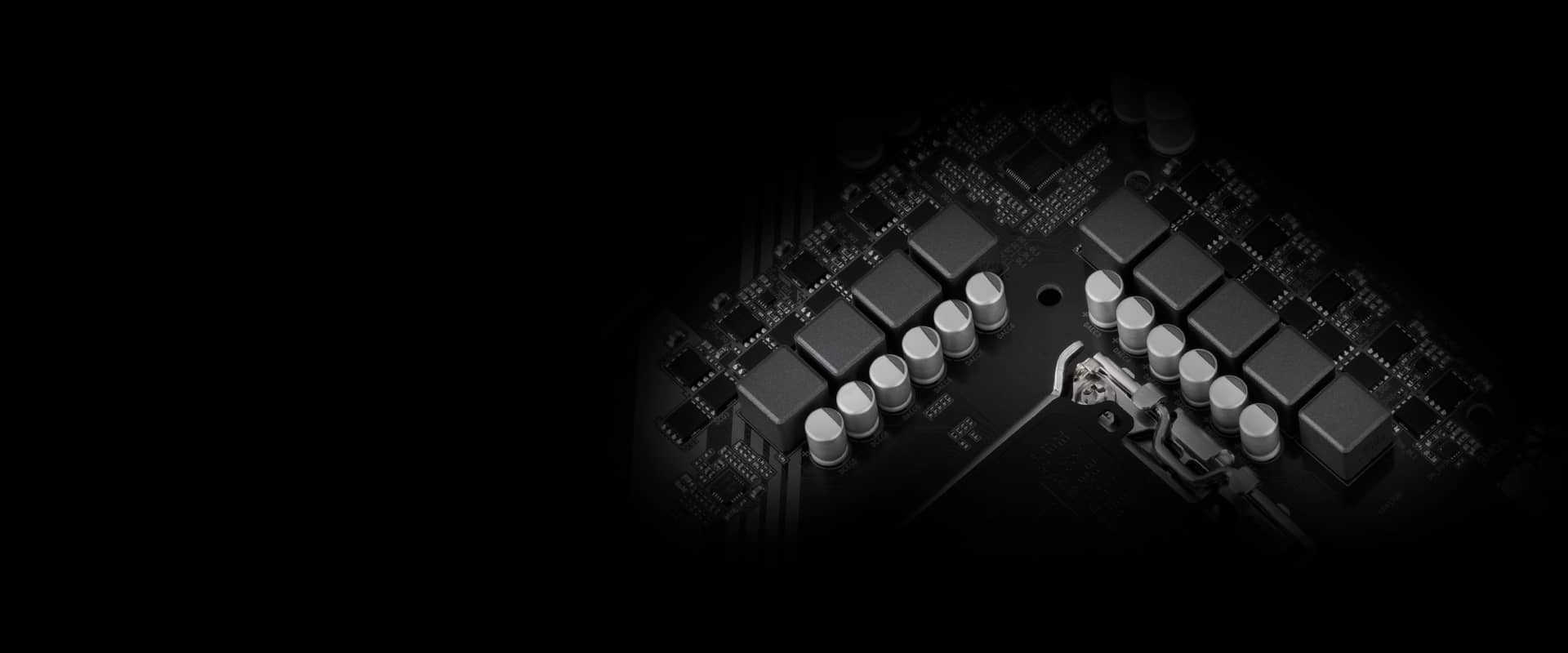
GIGABYTE Ultra-Efficient M.2 Thermal Guard
With durability in mind, GIGABYTE B760M DS3H DDR4 Motherboard provides a thermal solution for M.2 SSD devices. The M.2 Thermal Guard prevents throttling and bottlenecks from high speed M.2 SSDs as it helps to dissipate heat before it becomes an issue.
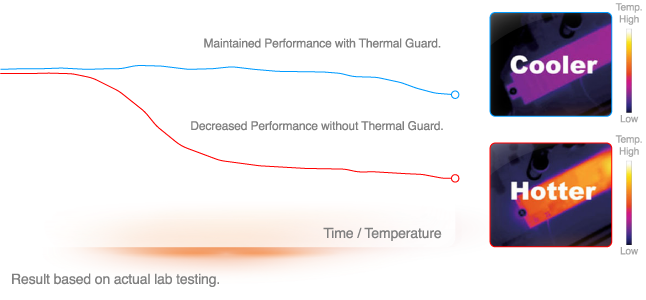
CONNECTIVITY
GIGABYTE Motherboards enable the ultimate connection experience with blazing data-transfer speeds through the next generation network and storage.

PERSONALIZATION
GIGABYTE motherboards bundle several useful and intuitive software to help users to control every aspect of motherboard and provide customizable lighting effect with outstanding aesthetics to fit your unique personality.

Q-Flash Plus
Update the BIOS easily without installing the CPU, memory and graphics card.
With GIGABYTE B760M DS3H DDR4 Q-Flash Plus, you don’t need to install the CPU, memory and graphics card nor enter the BIOS menu to flash the BIOS. Just download and save a new BIOS file (rename to gigabyte.bin) on the USB flash drive, then press the dedicated Q-Flash Plus button and you’re good to go!
STEP 1
STEP 1.Plug 24pin & 8pin power supply cable on motherboard
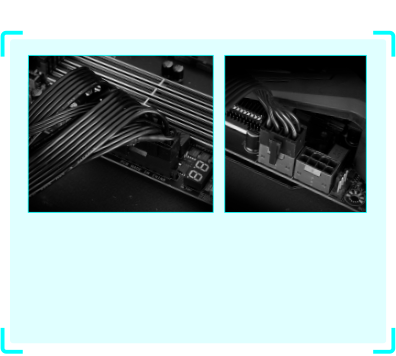
STEP 2
Download motherboard BIOS file and rename to “gigabyte.bin”, save to USB flash drive, and plug USB flash drive into Q-Flash USB port

STEP 3
Press Q-Flash Plus button, and motherboard will start updating BIOS automatically.
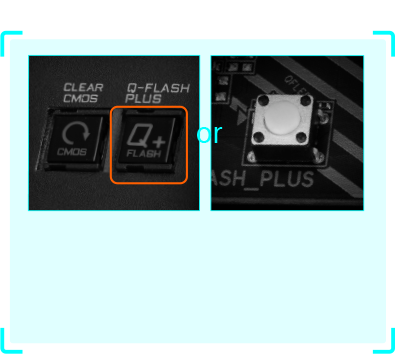
Additional information
| Motherboard brand chipset | |
|---|---|
| Motherboard form factor | |
| Motherboard socket |
Only logged in customers who have purchased this product may leave a review.
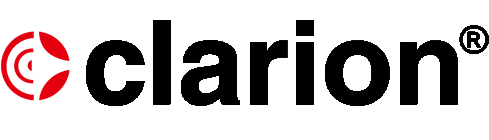














Reviews
There are no reviews yet.