D-Link DAP-1360 Wireless N Range Extender
₹1,699
The DAP-1360 Wireless N Range Extender lets you share your Internet connection wirelessly over vastly improved range and allows flexible configuration with seven operating modes.
- Seven operating modes: Works as an Access Point, Wireless Client, Bridge, Bridge w/AP, Repeater (Range Extender), WISP Client Router, or WISP Repeater.
- WPA2/WPS wireless encryption.
- 802.11n wireless offers speeds up to six times greater than 802.11g, and increased range.
Out of stock
Description
DLINK DAP-1360 WIRELESS N RANGE EXTENDER
DLINK DAP-1360 WIRELESS N RANGE EXTENDER
Multiple Operation Modes
The DAP-1360 offers seven modes of operation, which allow you to flexibly configure the device for use with different wireless applications. Access Point Mode allows the device to act as a central hub for wireless users. Wireless Client Mode enables the DAP-1360 to connect to another access point. Bridge Mode can join two wired networks together, while Bridge with AP Mode allows the device to act as a wireless hub and bridge at the same time. Repeater Mode extends wireless coverage to cover all dead spots. WISP Client Router Mode allows wireless Internet service subscribers to share Internet connection with home/office Ethernet-enabled computers without the need for an extra router. Finally, the device can act as a WISP Repeater (Range Extender) to let WISP subscribers share their Internet connection with wired and wireless computers without any extra routers.
Better Wireless Coverage
The D-Link DAP-1360 Wireless N Range Extender can provide your wired network with wireless connectivity or upgrade your existing wireless network and extend its coverage. Enjoy surfing the web, checking e-mail, and chatting with family and friends online, at faster speeds and from previously out-of-reach locations.
Effective Power Saving
The DAP-1360 includes a built-in schedule function that can turn the wireless network off when not in use. This feature reduces power consumption, thus saving you both energy and money.
Quick and Easy Installation
With the D-Link setup wizard, you can set up your wireless network in minutes. It configures your DAP-1360’s operating mode and makes it easy to add new wireless devices to the network. Create a simple wireless network for your home or office quickly and easily with the DAP-1360. To get started, open a web browser and go to http://dlinkap or http://192.168.0.50. Enter admin as the user name, and leave the password blank. The setup wizard will guide you through the steps to get your device up and running.
Wireless Encryption
The DAP-1360 provides 64/128-bit WEP encryption and WPA/WPA2 for your network and wireless data. This device also supports Wi-Fi Protected Setup (WPS) to quickly set up a wireless network. In addition, the device features MAC address filtering and a ‘disable SSID broadcast’ function to limit the visibility of your home or office network.
Additional information
| GAMING CHAIR | |
|---|---|
| GPU HOLDER | |
| MOUSE PAD SIZE | |
| SPEAKER | |
| Wireless Router |
Only logged in customers who have purchased this product may leave a review.
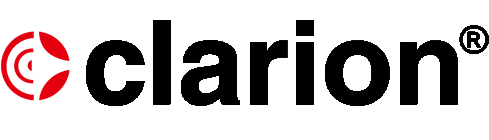
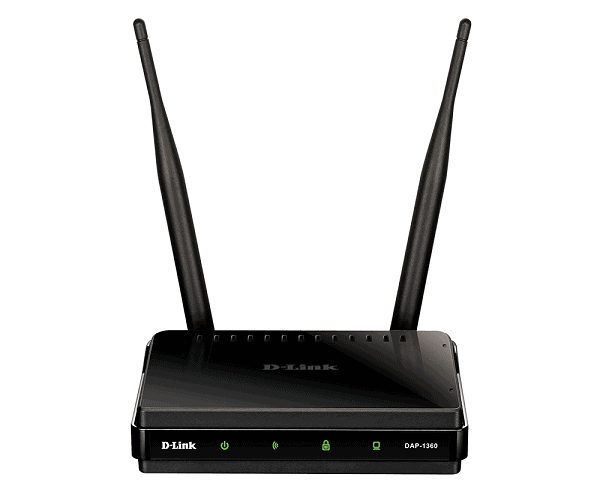








Reviews
There are no reviews yet.