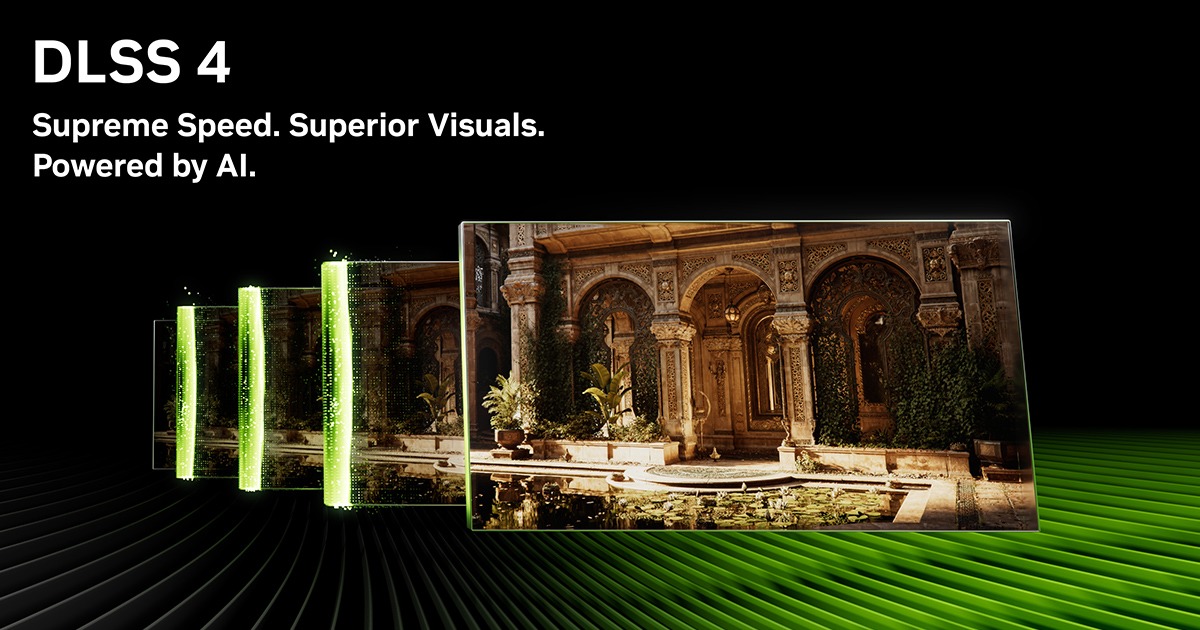Gamers today face an important decision when investing in high-performance hardware: should they opt for a gaming laptop or a pre-built gaming PC? While gaming laptops offer portability and convenience, they often fall short in areas that matter most to serious gamers—power, upgradability, and value. In this article, we’ll explore why a pre-built gaming PC is often the better choice over a gaming laptop, especially for those looking to maximize performance, longevity, and customization.
Superior Performance and Cooling Capabilities
One of the most significant advantages of a pre-built gaming PC is its superior performance. Desktop components are generally more powerful than their mobile counterparts because they’re not constrained by space and thermal limitations. A pre-built gaming PC usually includes full-sized graphics cards (GPUs), desktop-grade CPUs, and ample RAM, which collectively deliver smoother gameplay, higher frame rates, and better support for high-resolution gaming.
Cooling is another area where a pre-built gaming PC clearly outshines gaming laptops. Desktops offer spacious cases that can house multiple cooling fans, liquid cooling systems, or larger heatsinks. This allows the system to run cooler even under heavy loads, which in turn prolongs the lifespan of internal components and sustains consistent performance over long gaming sessions. Gaming laptops, on the other hand, often throttle performance to manage heat, which can lead to lag or reduced efficiency during extended gameplay.
Better Value for Money and Upgrade Options
When it comes to getting the best bang for your buck, a pre-built gaming PC offers more value compared to gaming laptops. For the same price, desktops generally come with higher-spec components. This includes faster CPUs, better GPUs, more storage, and higher-quality cooling solutions. Gaming laptops charge a premium for portability, often sacrificing raw power and component quality in the process.
Another critical benefit is upgradability. A pre-built gaming PC can be easily modified to accommodate newer and better hardware. Whether it’s upgrading the GPU, adding more RAM, or increasing storage capacity, desktops provide users with the flexibility to evolve their systems over time. This is especially valuable as gaming technology rapidly advances. In contrast, gaming laptops are limited in upgradability—most allow changes only to the RAM or storage, and even those are often difficult for average users to access.
Ergonomics, Display Flexibility, and Customization
Gamers who value ergonomic setups and immersive experiences will appreciate the advantages of a pre-built gaming PC. Unlike gaming laptops, desktops allow you to choose your monitor, keyboard, mouse, and even chair independently. This level of customization ensures that every element of your setup is optimized for comfort and performance.
A pre-built gaming PC also supports multi-monitor setups, higher refresh rates, and larger screen sizes, which significantly enhance gameplay. You’re not confined to the built-in 15- or 17-inch screens typical of laptops. Additionally, pre-built desktops often include aesthetic enhancements like RGB lighting, see-through cases, and customizable components that cater to gamers who want their setup to reflect their personality and style.
Laptops may offer some convenience, but they fall short when it comes to long-term usability and immersive gameplay. A pre-built gaming PC gives you the ability to build a battle station tailored to your specific gaming needs and preferences.
Final Thoughts
While gaming laptops have their place for gamers on the go, the pre-built gaming PC stands as the more powerful, cost-effective, and customizable solution for serious gaming. With better performance, superior cooling, upgradability, and ergonomic advantages, desktops offer a future-proof investment that grows with your gaming ambitions. For anyone seeking the ultimate gaming experience without compromises, a pre-built gaming PC is the clear winner.
FAQs
How much wattage does my PSU need?
Your PSU’s wattage should be based on your system’s total power draw. Use tools like PCPartPicker or OuterVision’s calculator. Always add 20–30% headroom for safety and future upgrades.
What is the difference between modular and non-modular PSUs?
Modular PSUs let you attach only the cables you need, improving airflow and cable management. Non-modular PSUs come with all cables attached, which can create clutter in your case.
Is it safe to use a cheap or unbranded PSU?
No. Low-quality PSUs can cause system instability, poor performance, or even damage your components. Always choose a PSU from a reputable brand with good efficiency ratings and safety features.
Are pre-built PCs better than custom builds?
For most users, yes. Pre-built PCs are assembled, tested, and come with system-wide warranties. They’re ideal for those who want performance without the stress of compatibility, assembly, or troubleshooting.