LOGITECH MX MASTER 3 WIRELESS MOUSE
LOGITECH MX MASTER 3 WIRELESS MOUSE
MEET THE MASTER
MX Master 3 is instant precision and infinite potential. It’s the most advanced Master Series mouse yet – designed for creatives and engineered for coders. If you can think it, you can master it.
SCROLL 1,000 LINES IN 1 SECOND
We reinvented the wheel. All-new MagSpeed™ Electromagnetic scrolling is precise enough to stop on a pixel and quick enough to scroll 1,000 lines in a second. Oh, and it’s nearly silent.
The wheel’s machined steel gives it a premium tactility and enough weight to offer a dynamic inertia you feel – but don’t hear.
CRAFTED FORM MEETS INTUITIVE CONTROL
Work comfortably with a silhouette perfectly crafted for the shape of your palm. Create, make, and do more intuitively with ideally-placed front/back, and gesture buttons – and a new thumb wheel.
WORK FASTER WITH APP-SPECIFIC CUSTOMIZATIONS
Customize MX Master 3 and configure every action for your specific workflow. MX Master 3 is fully customizable in nearly every app you use – and you’ll work faster with predefined customizations optimized for your favorite apps3Requires Logitech Options software, available for macOS and Windows. – Adobe Photoshop®, Adobe Premiere Pro, Final Cut Pro, Google Chrome™, Safari, and Microsoft Word®, Excel®, PowerPoint®, and Edge.
APP-SPECIFIC SETTINGS TUTORIAL
See demonstration video on how to use MX Master 3 in your everyday applications.
MULTIPLE COMPUTERS, ONE MX MASTER 3
Seamlessly control multiple computers with your Flow-enabled MX Master 3 by simply moving your cursor to the edge of the screen. Your MX Master 3 flows with you, even between Windows® and macOS operating systems.
Effortlessly transfer text, images, and files between computers – just copy on one and paste to the other.4Requires Logitech Options software, available for macOS and Windows.
TRACK FASTER – ON VIRTUALLY ANY SURFACE
MX Master 3 is faster and 5x more precise than the basic5Compared to regular Logitech mouse without an electromagnetic scroll wheel. so you hit the right pixel every single time. Logitech Darkfield™ Tracking allows you to track on virtually any surface – even glass64 mm minimum glass thickness. – with best-in-class 4000 DPI precision.
USB-C QUICK CHARGING
MX Master 3 stays powered for up to 70 days on a full charge – and gets three hours of use from a one-minute quick charge.7Battery life may vary based on user and computing conditions. Use the included USB-C charging cable to top up the power.
MULTI OS
MX Master 3 works with Windows, macOS, and Linux®8Sensor, wheel, and buttons will be supported without adding additional drivers in most popular Linux distributions. operating systems.
EASY-SWITCH ENABLED
Pair your mouse with up to three devices and switch between them with the touch of an Easy-Switch™ button. Use one MX Master 3 for your laptop, home computer, and office desktop.
RESPONSIBLE PACKAGING
MX Master 3 packaging contains only FSC® -certified paper. Compared to the previous generation of the product it uses 90% less packaging plastic and results in a 14% reduction in lifecycle carbon. Please, refer to www.logitech.com/sustainability for more details.

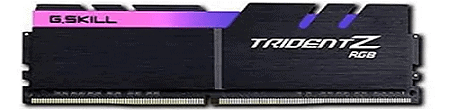

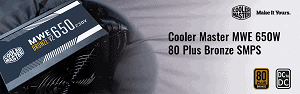


















There are no reviews yet.