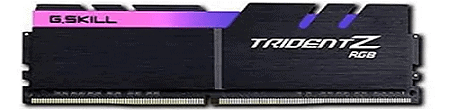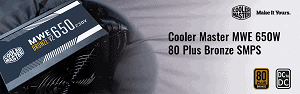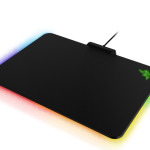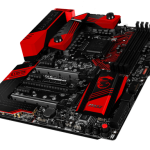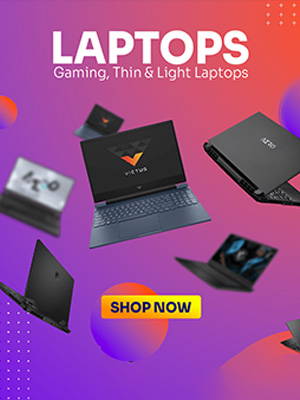Product Carousel Tabs
Msi H310M Pro VDH Motherboard
MSI Pro H610M-E DDR4 Intel 12th Gen LGA1700 M-ATX Motherboard

MSI Pro H610M-E DDR4 Intel 12th Gen LGA1700 M-ATX Motherboard
PRO series helps users work smarter by delivering an efficient and productive experience. Featuring stable functionality and high-quality assembly, PRO series motherboards provide not only optimized professional workflows but also less troubleshooting and longevity.
MSI Pro B760M-A WiFi DDR4 Intel 13th/12th Gen LGA 1700 Motherboard

MSI Pro B760M-A WiFi DDR4 Intel 13th/12th Gen LGA 1700 Motherboard
MSI Pro B760M-A WiFi DDR5 Intel 13th/12th Gen LGA 1700 Motherboard

MSI Pro B760M-A WiFi DDR5 Intel 13th/12th Gen LGA 1700 Motherboard
MSI PRO Z790-A WiFi DDR5 Intel 13th and 12th Gen LGA 1700 ATX Motherboard

MSI PRO Z790-A WiFi DDR5 Intel 13th and 12th Gen LGA 1700 ATX Motherboard
Msi B450 Gaming Plus Max Motherboard
Msi B450M Pro VDH Max DDR4 AM4 M-ATX Motherboard
MSI GeForce RTX 4070Ti Gaming X Trio 12GB GDDR6X Graphics Card

MSI GeForce RTX 4070Ti Gaming X Trio 12GB GDDR6X Graphics Card
Get equipped for stellar gaming and creating with the NVIDIA® GeForce RTX™ 4070 Ti. It’s built with the ultra-efficient NVIDIA Ada Lovelace architecture. Experience fast ray tracing, AI-accelerated performance with DLSS 3, new ways to create, and much more.
MSI GeForce RTX 4070 Gaming X Trio 12GB GDDR6X Graphics Card

MSI GeForce RTX 4070 Gaming X Trio 12GB GDDR6X Graphics Card
GeForce RTX™ 4070 GAMING X TRIO 12G
MSI GeForce RTX 4070TI Gaming X Trio White 12GB GDDR6X Graphics Card (White)

MSI GeForce RTX 4070TI Gaming X Trio White 12GB GDDR6X Graphics Card (White)
Get equipped for stellar gaming and creating with the NVIDIA® GeForce RTX™ 4070 Ti. It’s built with the ultra-efficient NVIDIA Ada Lovelace architecture. Experience fast ray tracing, AI-accelerated performance with DLSS 3, new ways to create, and much more.
MSI RTX 4060 Ventus 2X OC Edition 8GB GDDR6 Graphics Card

MSI RTX 4060 Ventus 2X OC Edition 8GB GDDR6 Graphics Card
WITH DLSS 3
Dual Fan Thermal Design
Reinforcing Backplate
The reinforcing backplate features a flow-through design that provides additional ventilation.
MSI Center
The exclusive MSI Center software lets you monitor, tweak, and optimize MSI products in real-time.
MSI RTX 4060 Ventus 2X White OC Edition 8GB GDDR6 Graphics Card (White)

MSI RTX 4060 Ventus 2X White OC Edition 8GB GDDR6 Graphics Card (White)
WITH DLSS 3
Dual Fan Thermal Design
Reinforcing Backplate
The reinforcing backplate features a flow-through design that provides additional ventilation.
MSI Center
The exclusive MSI Center software lets you monitor, tweak, and optimize MSI products in real-time.
MSI MEG AI1300P 1300 Watt 80 Plus Platinum Certified PCIe Gen5 Power Supply with ATX 3.0 12VHPWR Cable